
Interactive real-time “Big Board” display
The “Big Board” is WOW! This real-time display is clear, concise, fun, accurate and interactive for students and teachers alike. Not only does it look incredible, it is also the single most flexible big group fitness display available. Here are a few of the highlights:
- MVPA, moderate to vigorous physical activity
- Easy to read larger font sizes that allows for students and teachers to see the data.
- The Heart Zones Move Solutions has the only multi-side Big Board tiles that allows the teacher or participants to flip the tiles from the iPad or from the Blink 3.0 sensor.
- The 3 sides are the “Current data Side”, the “Summary Data Side” and the “Historical Data Side”
- Displays FIT points and stars for goal setting and daily motivation in class
- The Heart Zones Move Solution is the only group telemetry system that captures and displays a Moderate to Vigorous Physical Activity data point (MVPA)
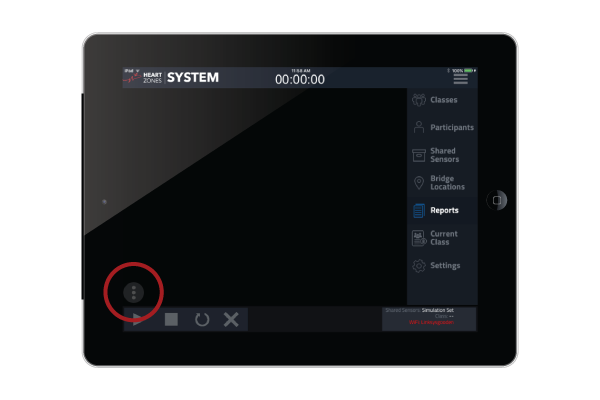
Simple and Easy to Use Menu and Controls
Our team has spent countless hours perfecting what you see and interact with on a daily basis: the user interface. The menu and controls are clear to understand, ensuring that its awesome features are learned quickly.
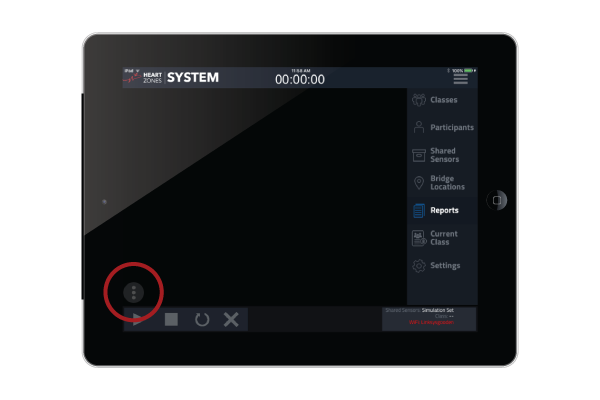
Simple and Easy to Use Menu and Controls
Our team has spent countless hours, day and night, perfecting the user interface that you will interact with on a daily basis. The menu and controls were created with simplicity in mind while making sure that we still packing in all the awesome features that our customers love!

Robust yet Simplistic Classes Menu

Robust and Simplistic Classes Menu
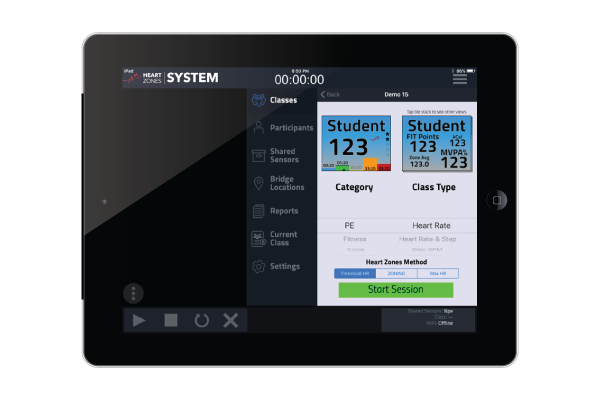
4 Categories, 12 Classes, Your Choice
- Your choice of 4 different Categories of Classes – PE, Fitness, Cycling and Assessment
- Your choice of 12 different Big Board Class Type tile designs by class type.
- Display with 21 data points – Student name or sensor number, heart rate, time in zone, goal stars, FIT Points, calories, % MVPA and so many more.
- Display with 3 different heart rate zone methodologies – ZONING (3 zones), Threshold heart rate (5 zones) or Max heart rate (5 zones).
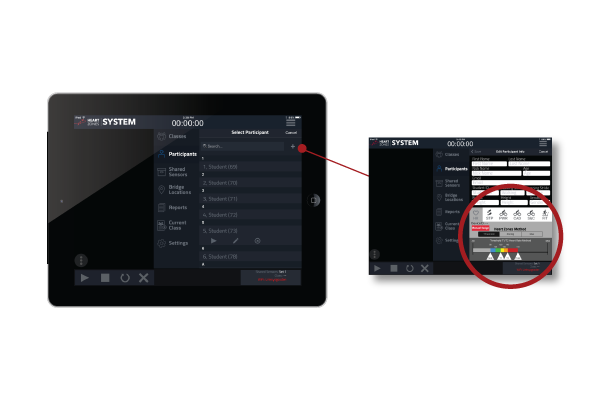
Participant Menu: Easy to Create and Navigate
Never waste time struggling with tricky tech. Our participant or student menu allows you to create an unlimited number of participants from the iPad or use spreadsheet file templates provided to your app in a matter of minutes.
- Customize your data
- Edit and delete students
- Choose between 6 different types of sensors – heart rate, step, power, cadence, speed and cadence and fitness equipment, like treadmills
- Simple adjustment and personalization of zones using drag-and-drop sliders
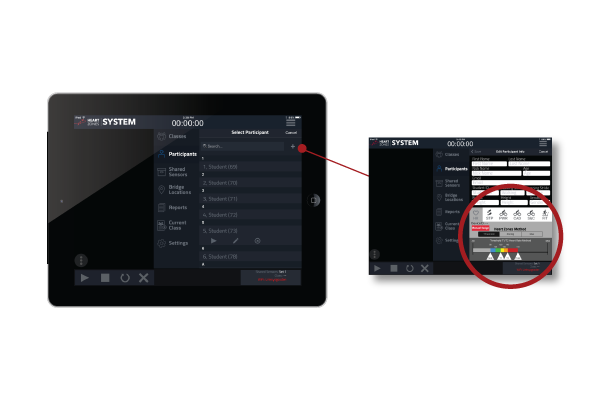
Participant Menu: Easy to Create and Navigate
Never waste time struggling with tricky tech. Our participant or student menu allows you to create an unlimited number of participants from the iPad or use spreadsheet file templates provided to your app in a matter of minutes.
- Customize your data
- Edit and delete students
- Choose between 6 different types of sensors – heart rate, step, power, cadence, speed and cadence and fitness equipment, like treadmills
- Simple adjustment and personalization of zones using drag-and-drop sliders

Buy less, get more with ‘Shared Sensors’
The “Shared Sensor” functionality allows for the sharing of sensors between classes. Preset all of the sensors to use for each different class and rotate between students. Save money when you purchase sensors, save time on setup and enjoy more time for quality physical education!

Buy less, get more with ‘Shared Sensors’
The “Shared Sensor” functionality allows for the sharing of sensors between classes. Preset all of the sensors to use for each different class and rotate between students. Save money when you purchase sensors, save time on setup and enjoy more time for quality physical education!
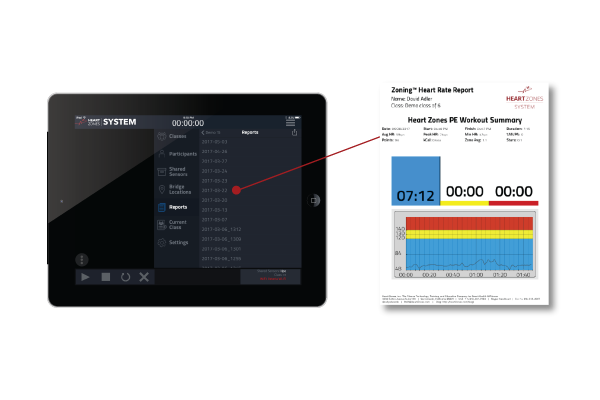
Rich Reports
Teachers, students and parents love our reports. They provide immediate feedback and accountability that is so needed in physical education today.
- Easy to email reports to parents and students
- Your choice of class summary reports or individual student reports
- All reports can be accessed through the Heart Zones PE app
- Easily exported into a spreadsheet or pdf file for sharing
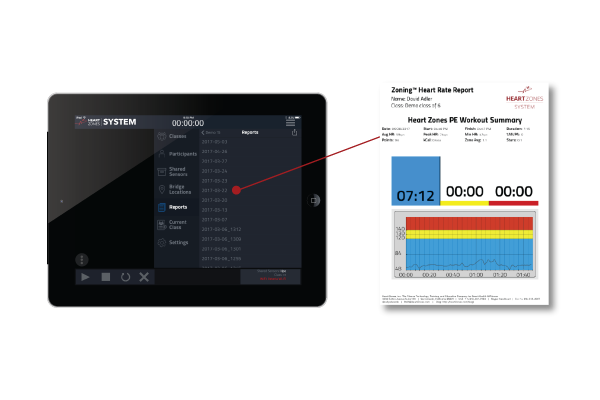
Rich Reports
Teachers, students and parents love our reports. They provide immediate feedback and accountability that is so needed in physical education today.
- Easy to email reports to parents and students
- Your choice of class summary reports or individual student reports
- All reports can be accessed through the Heart Zones PE app
- Easily exported into a spreadsheet or pdf file for sharing

New Features! Here’s one: Current Class Menu
The “Current Class” menu gives you the ability to add class notes which appear on reports. The “Class Summary Detail” page provides you with current class averages.
The new “Save Peak Value During Session” feature allows you to run a “field” test (PACER test for example) to capture a student’s peak heart rate, set the max heart rate for that student, calculates individualized zones and save that information to the student record.
Additionally the “Current Class” menu gives you the ability to set class length of time for “Star” reward. Input the set class length (minutes) and the Heart Zones Move Solution calculates Fit Points for classes which drives the “Star” reward on each tile.

New Expanded Settings Menu!
Our updated settings menu is more robust than ever. Within the “Settings” menu, you now have the ability to:
- export classes, participants and shared sensor files
- Log-in and log-out of app
- Edit the email format for emails that can automatically sent to participants
- Set the tiles to show Max heart rate as a percentage
- Change the tile layout to show the participants sensor number and not their name
- Lock the remote tile flip feature
- Blink 3.0 power down
- Change the tile background color to be gradient, a solid color or no color at all
- Within the “Settings” menu you can also set the default heart rate, step and power zones

